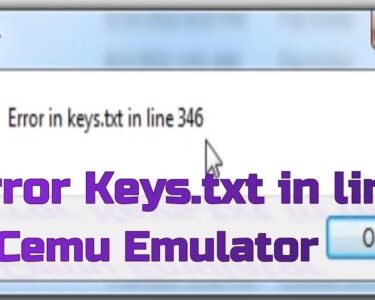Payments are now made online nowadays. Everything you buy from an online store you pay for it by using your credit card. Similarly, people who use DoorDash add their credit cards with the app to pay for their orders. DoorDash is an application that is used to order and get food at doorsteps. In this article we are going to discuss the payment method in DoorDash and also will explain How To Delete Credit Cards From Doordash. So if you are trying to remove your card from DoorDash then you must check this article now.
DoorDash

DoorDash is an American-based company that operates with online food delivery to the doorstep of customers. Customer can orders food from customers and delivers food to users doorstep. Is the largest food delivering application in United States.
The application is versatile and has many options for payment. Users can pay to DoorDash by almost all the online payment methods. Users can even add and delete payment methods multiple times. DoorDash allows users to use their bank account, Google pay, Paypal, UPI apps, Fast pay, Credit card, Debit Card, Cash on delivery, etc. to pay at DoorDash.
How To Delete Credit Cards From Doordash
You can delete or add your credit card at DoorDash multiple times and DoorDash is much more versatile to help you to do that. We have mentioned the ways that you can follow to learn How To Delete Credit Cards From Doordash, so follow these steps and learn the method
Use Mobile Application

1. Open the DoorDash application on your mobile phone and use your credentials to log into it.
2. Tap on the Account page option from the dashboard of the application.
3. You will be provided with the options like profile, Payment methods, Addresses, Notifications, Gift cards, support, privacy, etc options. Select “Payment Method” from them.
4. This will make you appear with your credit cards and other payment method attached DoorDash before. From all those options swipe left to the credit card, you wish to delete.
5. With the sliding on the credit card option you will be available with the ‘Delete’ option, click on it.
6. Tap on ‘Delete’ from the pop-up.
The card will be deleted from your DoorDash account.
DoorDash Official Website

1. From the web browser on your desktop visit to DoorDash’s official website and use your login credentials to sign in with your account.
2. From the given dashboard click on the three horizontal lines provided on the left side.
3. From the options like profile, Payment methods, Addresses, Notifications, Gift cards, support, privacy, etc click on ‘Payment method’.
4. This will appear to you all the cards and payment methods connected to your DoorDash account.
5. Click on the three dots from the credit card you want to delete.
6. Click on the ‘Delete’ option from the drop-down list.
7. Click on the ‘Delete’ option from the confirmation dialogue.
This will delete the credit card from your account.
Related Article:
How To Delete Payment Method From Doordash
Read More On: SpreeOwl.com
Conclusion
DoorDash is built as a versatile application for deleting and adding payment methods of your choice. It allows users to add and remove multiple types of payment methods. We have given you the information on How To Delete Credit Card From Doordash, hope you found it useful