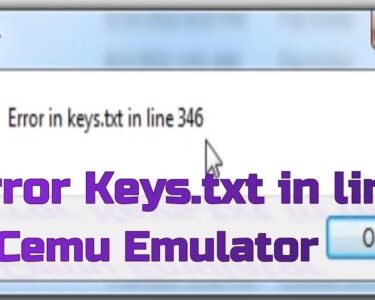The DJI Go 4 app is an essential tool for pilots of DJI drones. It allows users to control their drone, access flight logs, and update firmware, among other functions. However, there are instances where the DJI Go 4 app may not work correctly, which can be frustrating for users.
In this guide, we will explore some practical solutions to help you fix the DJI Go 4 app if it’s not working, so you can get back to flying your drone.
Features of DJI Go 4 App
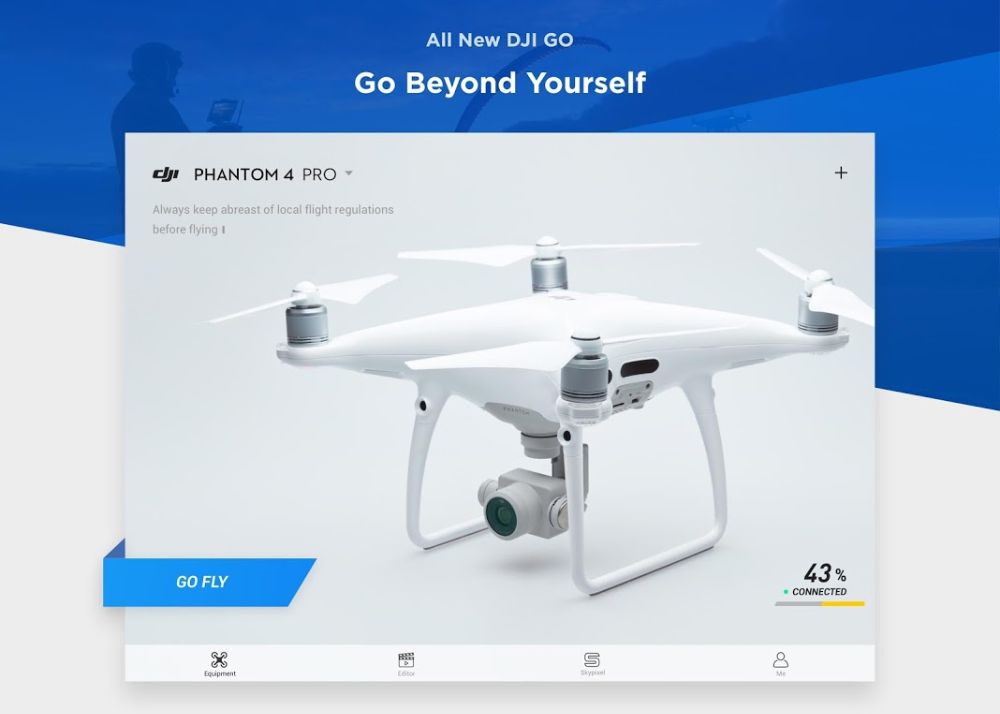
The DJI Go 4 app is a comprehensive tool for controlling and managing DJI drones. Here are some of its main features:
1. Camera controls: The app allows users to control the camera settings of their drone, such as aperture, shutter speed, and ISO.
2. Live streaming: The app allows users to stream live video from their drone’s camera directly to their mobile device.
3. Flight control: The app provides users with complete control over their drone’s flight path, including takeoff and landing, altitude, and speed.
4. Real-time telemetry data: The app provides users with real-time telemetry data, including GPS location, altitude, battery level, and flight status.
5. Intelligent flight modes: The app features several intelligent flight modes, such as ActiveTrack, QuickShot, and Point of Interest, which allow users to capture complex shots with ease.
6. Flight logs: The app logs flight data, including flight duration, distance, and altitude, allowing users to track their progress over time.
7. Firmware updates: The app allows users to update their drone’s firmware directly from the app, ensuring that their drone is always up-to-date with the latest features and bug fixes.
Overall, the DJI Go 4 app is a powerful tool that provides users with complete control over their DJI drone, as well as advanced features and capabilities to capture stunning aerial footage.
Related: What to do If Upgraded Version of Dragon Ball Z: Kakarot PS5 is Not Working?
How to Fix DJI Go 4 App If Not Working?

If you’re experiencing issues with the DJI Go 4 app not working correctly, here are some steps you can take to fix the problem in more detail:
1. Update the app: Ensure that you have the latest version of the DJI Go 4 app installed on your device. Check for updates in the app store or on the DJI website. If there is an update available, install it and then restart the app.
2. Restart the app: Sometimes, the app may freeze or crash. Try restarting the app by closing it and then reopening it. On most devices, you can do this by pressing the home button or swiping up from the bottom of the screen to open the app switcher. Then, swipe the DJI Go 4 app to the right or left to close it. Finally, reopen the app.
3. Restart your device: Restarting your device can help to resolve any issues that may be causing the DJI Go 4 app not to work correctly. To do this, press and hold the power button on your device until you see the option to power off. Then, tap the option to power off and wait a few seconds before turning your device back on.
4. Check your internet connection: The DJI Go 4 app requires a stable internet connection to function correctly. Check your Wi-Fi or mobile data connection to ensure its stable. If your internet connection is unstable, try connecting to a different network or resetting your router.
5. Clear cache and data: Sometimes, the DJI Go 4 app may not work correctly due to corrupted data or cache. Clearing the app’s cache and data can help to fix this issue. To do this, go to your device’s settings, find the DJI Go 4 app, and then tap on it. Tap on “Storage” and then select “Clear Cache” and “Clear Data.”
6. Uninstall and reinstall the app: If none of the above solutions work, you may need to uninstall and then reinstall the DJI Go 4 app. To do this, go to your device’s settings, find the DJI Go 4 app, and then tap on it. Select “Uninstall” and then go to the app store to download and install the app again.
By following these steps, you should be able to fix any issues with the DJI Go 4 app not working correctly, allowing you to fly your drone with ease.
Read More: SpreeOwl is a modern media blogging website focusing on business, finance, technology, healthcare, entrepreneurship, leadership, and lifestyle.