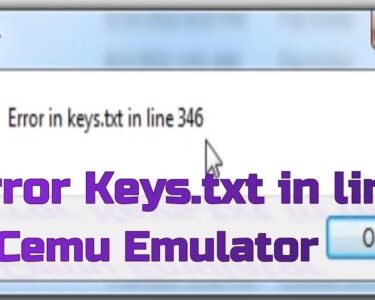Kik is a popular messaging app that allows users to chat with friends, family, and even strangers. One of the app’s unique features is the ability to join groups, where users can connect with others who share similar interests or hobbies. However, some users have reported difficulties when trying to join Kik groups. If you are experiencing this issue, you may be wondering what is causing the problem and how you can fix it.
In this article, we will explore some of the most common reasons why you may not be able to join Kik groups and provide some useful tips and strategies to help you fix the issue and start connecting with like-minded individuals.
Why Can’t I Join Kik Groups?

There are several reasons why you may not be able to join Kik groups. Some of the most common reasons include:
1. Group is full: Kik groups have a limit on the number of members they can have. If the group is already full, you will not be able to join.
2. Group is private: Some Kik groups are private, meaning that they require an invitation or approval from the group admin to join. If the group is private and you have not been invited or approved, you will not be able to join.
3. Your account is restricted: If you have violated Kik’s terms of service or community standards, your account may be restricted from joining groups or using certain features of the app.
4. Technical issues: Occasionally, users may experience technical issues that prevent them from joining groups. This could be due to a problem with the app itself, your device, or your internet connection.
5. Kik has shut down: In September 2019, Kik announced that it would be shutting down its messaging app. While the app is still available for download and use, some features may not work as intended.
If you are having trouble joining Kik groups, it is important to identify the specific issue you are facing in order to find an appropriate solution.
Related: Problem Solved! 8 Ways to Fix Crunchyroll Subtitles
How to Join Kik Groups If Your Account is Restricted?

If your Kik account is restricted and you are unable to join groups, there are a few steps you can take to try and resolve the issue:
1. Review Kik’s terms of service and community standards: If your account has been restricted, it may be due to a violation of Kik’s terms of service or community standards. Review these documents to see if there are any actions you have taken that may have led to the restriction.
2. Contact Kik support: If you believe that your account has been restricted in error, or if you have resolved any issues that may have led to the restriction, you can contact Kik support for assistance. They may be able to lift the restriction on your account, allowing you to join groups once again.
3. Create a new account: If you are unable to resolve the issue with your current account, you can create a new Kik account and try joining groups from there. Be sure to follow Kik’s terms of service and community standards to avoid having your new account restricted as well.
It’s important to note that if your account has been restricted due to a violation of Kik’s terms of service, creating a new account is not a solution. This is because Kik actively enforces its policies and may restrict or ban accounts that violate them. It’s always best to review and follow Kik’s policies to avoid account restrictions and ensure a positive experience on the app.
Related: How to Fix Technical Issues in FTX App? Read Here
How to Fix Technical Issues in Kik App?

If you are experiencing technical issues with the Kik app, there are several steps you can take to try and resolve the problem:
1. Check your internet connection: Kik requires an internet connection to work properly, so make sure that your device is connected to a reliable Wi-Fi or cellular network. If your internet connection is weak or intermittent, this could cause issues with the app.
2. Restart the app: Close the Kik app and then reopen it to see if the issue is resolved. Sometimes, restarting the app can help clear up any temporary glitches or bugs.
3. Update the app: Make sure that you have the latest version of the Kik app installed on your device. App updates often include bug fixes and improvements that can help resolve technical issues.
4. Clear the app cache: If the app is running slowly or experiencing other technical issues, clearing the app cache may help. To do this, go to your device’s settings, find the Kik app, and select “clear cache.”
5. Uninstall and reinstall the app: If none of the above steps resolve the issue, you may need to uninstall and then reinstall the Kik app. This will completely remove the app from your device and then download a fresh copy from the app store.
If none of these steps resolve the issue, you can contact Kik support for further assistance. They may be able to provide additional troubleshooting steps or escalate the issue to their technical team for further investigation.
Read More: SpreeOwl is a modern media blogging website focusing on business, finance, technology, healthcare, entrepreneurship, leadership, and lifestyle.