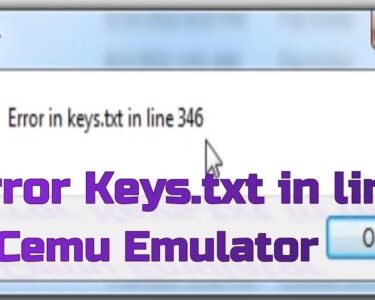There are several platforms available for users to chat and share photos or videos. One of the most famous platforms which are used nowadays is Discord. Over 350 million have registered in discord whereas it has over 150 million monthly active users. But there comes a time when you feel not using the platform or for some other reason, you might think to delete your Discord Account. But while deleting your account you might be thinking What Happens When You Delete a Discord Account? If you are trying to find the answer to this question then congratulations you have found the perfect place for the complete answer. In this article, we are going to discuss the topic What Happens When You Delete Discord Account. So if you are planning to delete your Discord Account or even if you are a Discord user then you must check this article.
What is Discord?

Before discussing ‘What Happens When You Delete Discord Account’ let’s first get introduced with Discord. So what discord is? Discord is a platform used for VoIP, instant messaging, and digital distribution. Users can communicate with voice calls, video calls, text messaging, media, and files in private chats. Even people can become a part of communities which are called ‘Discord Servers’. Discord is Andover to users at Windows, macOS, Android, iOS, iPad, Linux, and on web browsers. Discord has over 150 million monthly active users and over 350 million registered users.
How To Delete Discord Account
Let us know how you can delete the discord Account. If you are trying to know What Happens When You Delete a Discord Account that means you are trying to delete your Discord Account. So here is the information on how you can delete your Discord Account.
You can follow the given steps in both the discord application and its web page on your desktop computer to delete Discord Account:
1. Launch discord app or webpage on your computer.
2. Click on the gear icon (resembling ‘Users Settings’).

3. Now click on the “My Account” option given on the left sidebar.

4. Scroll and find the “My Account” page to the bottom click on it. Then, click on the “Delete Account” button.

5. Discord will ask you to delete or give ownership to someone else if you own the server.

6. After this you will be asked to give the current password, enter your current discord password and click enter.

Now your account is removed from the server and you will be logged out.
What Happens When You Delete Discord Account
Deleting your Discord Account means wiping out all the saved information from your Discord Account. All your messages and setting will get deleted upon deleting your account. Once you delete your account and lose your data you will not be able to retrieve any of your deleted data. So you must first save the useful and important data on your device before deleting your Discord Account.
Read More On: SpreeOwl.com
Conclusion
Discord is an amazing platform to have private chatting or chatting with groups. But if you need to delete your Discord Account then you must first know What Happens When You Delete a Discord Account. We have mentioned to you the information that will help you to understand it, hope this information might be useful to you.