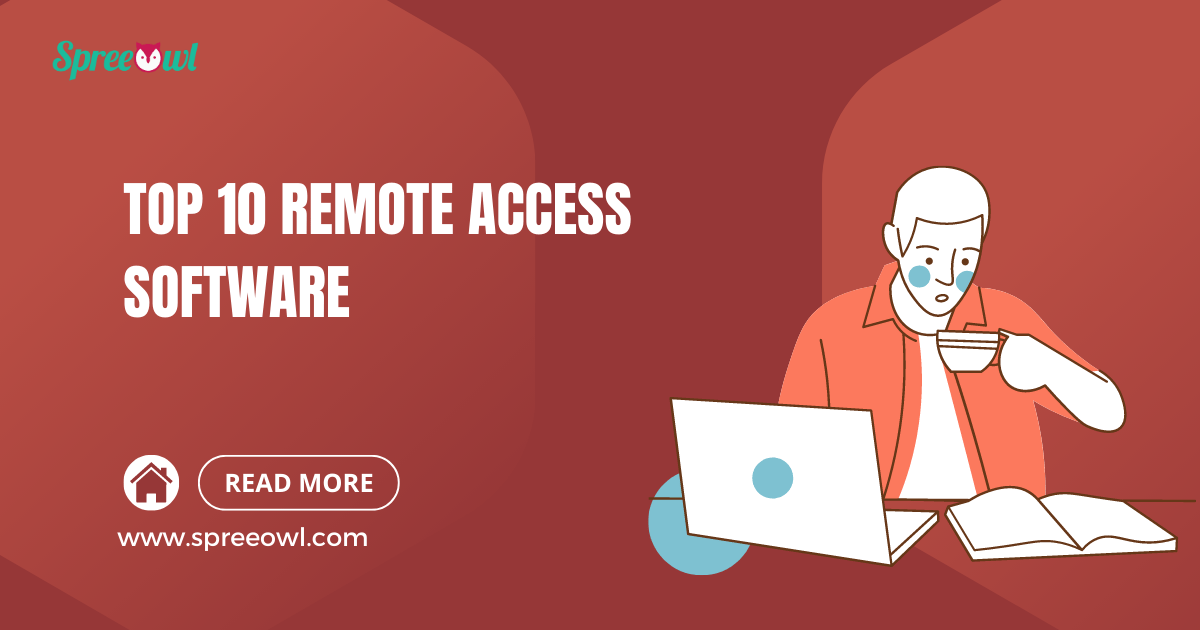Remote Desktop Software helps computer engineers to solve system-related issues remotely from anywhere at any time. There are a multitude of choices when it comes to finding the perfect remote desktop software for your daily debugging use. The market is full of various confusing choices when it comes to concluding a specific product. So, the following is the best-customized list of remote access software that will let you debug systems efficiently.

List of Top 10 Remote Access Desktop Software
Splashtop
Splashtop is not just casually the first number on this list, it’s the most popular and successful remote access software, which eradicates the need for computer engineering to be present physically. Most IT professionals prefer this amazing remote access tool to solve bug issues from a distance. It becomes a free remote access software for the first seven days only with the free trial.
Key Benefits:
- Fast and easy to get remote access.
- The connection can be established from any device like a smartphone, laptop, etc.
- There are session recordings and conferencing features to work with a team.
- Features instant chat support to resolve software-related issues for consumers.
- Supports fast data transfer process.
- Splashtop supports Windows, Mac, iOS, and Android.
RemotePC
RemotePC is another remote access software, second on the list for high performance, which allows a user to operate another computer from his or her system from anywhere in the world.
Key Benefits:
- Rapid file transferring process.
- In-built chats for having conversations during remote sessions.
- Available for both Windows and MacOS.
- Users can record the complete remote sessions in the form of video files.
- Users can get access to a computer from a mobile device with RemotePC.
Zoho Assist
Zoho Assist is one the most exemplary remote access software tool which allows a person to operate one device from another cross-platform.
Key Benefits:
- Users can schedule their remote sessions to get support.
- Uninterrupted remote sessions to operate and manage smart devices.
- With Zoho, Assist users can transfer files remotely.
- During sessions, users can share their screens with each other for understanding and informational purposes.
- Supports all the major operating systems like Windows, Mac, Linux, Raspberry Pi, Android, and iOS.
- With an in-built screen, and recording features users can save sessions for offline use.
ManageEngine Remote Access Plus
A high-performance remote access software called ManageEngine Remote Access Plus allows a device used to connect and manage other devices on the go. This efficient tool enables users to troubleshoot issues on Windows, Mac, Linux, etc.
Key Benefits:
- Access different devices from anywhere at any time.
- Start sessions even if there is no one to attend.
- Users can also switch from one monitor to another.
- It allows users to access administrative options with the Quick Launch option.
- It allows you to shut down your system when there are no active users.
- Allows fast data transfer and efficient remote access.
DameWare Remote Everywhere
DameWare Remote Everywhere has incredible remote access ability. This software will allow you to not access other devices remotely but will also help you to troubleshoot errors on auto mode.
Key Benefits:
- Users can manage active directory objects remotely with Remote Everywhere.
- First class, IT support and help desk services from the company.
- Screen recording to save the sessions for offline use.
- Remote access to operate other devices from anywhere you want.
- This app also offers seamless conferencing features for both endpoints.
GoToMyPC
The only difference between the above-mentioned devices and GoToMyPC is that remote access software offers cloud-based services. This makes it highly efficient and cost-effective.
Key Benefits:
- Easy to access and transfer files between 2 computers.
- Users get access to the remote control.
- Benefits of unattended access.
- Help desk support and service.
- Allow a max number of 5 users.
- Transfer data from one system to another.
- The app is available on Android, iOS, iPad, Kindle
- Comes programmed with Slack integration.
Remote Desktop Manager
Remote Desktop Manager or RDM is a very remote access software which allows two systems to integrate for one single purpose.
Key Benefits:
- Users can manage and launch all their remote processes through a single advanced platform.
- Secure your passwords and other credentials in a centralised Walt.
- A high-security feature that prevents cyber attacks.
- Allows you to remotely access other systems from your computer.
- Record sessions with a screen recording feature of high quality.
- Both endpoint users can have discussions with conferencing features.
Microsoft Remote Desktop
Once accepted by admins users can access the computers remotely from their system with Microsoft Remote Desktop. If your network connection is stable and fast then you can utilise this app from anywhere you want.
Key Benefits:
- SSL security type to prevent any cyber interventions.
- A maximum number of two users is allowed
- Supports major OSs like Android, iOS, and Windows.
- Easy to use and innovative user interface.
- Supports remote access to use it as a remote control.
AnyDesk
AnyDesk is one of the most popular Remote Desktop Software that allows a user to operate another system connected to the other endpoints.
Key Features:
- In-built chat feature to communicate during the session.
- Screen recording to save sessions in video forms.
- Has remote access that enables you to operate other systems from your computer.
- Automatic new updates.
- Support Linux, Windows, and macOS.
- Allows users to transfer data files at a fast pace.
- High-featured security- Military-grade TLS 1.2 security.
ConnectWise Control
ConnectWise Control is in the last position in this list but not in terms of performance. It’s one of the best remote access software which you can use to remote control different devices, no matter where the system is in the world.
Key Benefits:
- Supports two-factor verification security.
- Exchange files after making a connection.
- Supports remote access to other computers wherever they are.
- Has screen recording for you to save sessions offline.
- Its unique feature involves unattended access agents.
- Users will get a 14 days trial period before confirming to pay for the services.
Conclusion
Remote access software allows you to access, transfer and manage the files present on other computers from your system using an Internet connection. There are so many choices in the market that you will get easily confused about. You can take the help of the above-mentioned list to compare and choose the right remote access tool your needs want.
Read More: SpreeOwl is a modern media blogging website focusing on business, finance, technology, healthcare, entrepreneurship, leadership, and lifestyle.