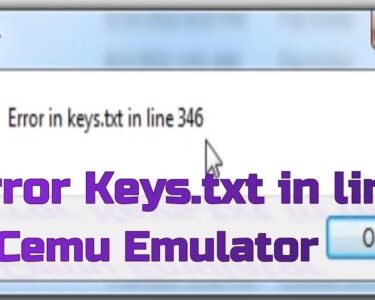YouTube, who haven’t heard this name. YouTube is used all over the world and has even become part of solving many problems and an entertainer to the people. YouTube and Google both work together to earn from Advertising. Not only do they earn from ads they also help users to earn money from YouTube. And due to this many people create YouTube channels with different categories. But there comes a time when you feel like deleting your YouTube channel for some reason. You might have several reasons for deleting the channel and even your reason could be unexplainable but deleting your YouTube channel Is easy to do. In this article, we are going to discuss How To Delete Youtube Channel On Phone. So if you own a YouTube channel but are trying to delete it then you must check this article now.
YouTube

Every internet user has used YouTube for different purposes. YouTube is playing an important role in entertaining, problem-solving, and many other daily life things. YouTube is an American platform that is used as an online video sharing and social media platform. The platform was originally launched in February 2005 but in 2006 it was bought by Google. YouTube is the second most visited website as Google is number one. People from all over the world collectively watch over one billion hours.
YouTube is not only earning themselves but they are also paying the users who upload videos at their platform. To upload videos on YouTube you must have a YouTube channel. But you might feel to delete your YouTube channel your some purpose. Deleting a YouTube channel is not a difficult task to do but people get confused when they have to do it by using their smartphones. In this article, we are going to help you to understand How To Delete Youtube Channel On Phone. So check this article to learn this useful information about YouTube.
How To Delete Youtube Channel On Phone
By following the given steps you can easily delete your YouTube channel by using your smartphone. So here are the steps:
1. Firstly open the web browser on your mobile phone and search for YouTube studio and click on the first link shown in the result.
2. The webpage will ask you to download the YouTube studio application do not download it (you cannot delete the channel by using YouTube studio). Click on the three dots at the right top corner and switch on the desktop site option.
3. You will be on the YouTube studio page here from the left side click on the gear icon (that is the settings option).
4. Now click on the channel option and then click on the Advanced Settings option.
5. From the bottom of the page the will find the “Remove Your Content” option click on it.
6. After this you will be asked for your password enter the password and click on next.
7. You will be given two options, either hide your content or delete your whole content, you want to delete the channel so tap on the second one.
8. At last enter your channel name to confirm the action.
Read More On: SpreeOwl.com
Conclusion
We have deeply mentioned to you the way by which you can easily understand How To Delete Youtube Channel On Phone. Hope this information will help you to delete the channel easily.