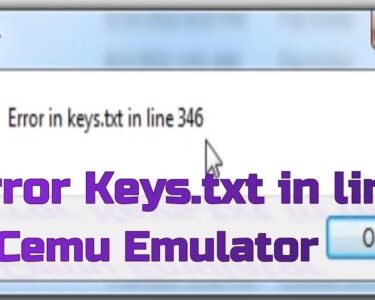This is the era of digitalization, we are moving towards an online process for almost everything. To get the cab, food at your home, delivering things, etc all the things could be managed online. To manage all these things together Uber is one of the best platforms for users. And if you use Uber more frequently for rides and food getting a Uber Pass could be the best option. But at the time when the platform and its services are no more useful to you, you must delete or cancel the Pass so that you wouldn’t be charged for an extra month. In this article, we are going to talk about the easiest way to learn How To Cancel Uber Pass. So if you are not sure about doing it and want to learn this useful thing then check this article now.
Uber And Uber Pass
-
Uber

Uber is an American company which is based in San Francisco and provides its services in over 72 countries. Services of Uber include ride-hailing, food delivery (Uber Eats and Postmates), package delivery, couriers, etc.
-
Uber Pass
Uber Pass is a monthly plan which includes many plans for the users. Getting free shipping on food orders over $15 can travel with Uber rides with no limit on the number of rides that you can use per month, flexible refund policy, Priority airport pickups, etc are some of the services that Uber serves to their users as they pay for the Uber Pass.
How To Cancel Uber Pass
Uber has amazing plans for their Uber Pass customer but there may come a time when you no longer need it. In such cases, you can easily cancel your Uber Pass so that you can stop Uber to charge you from your card. Canceling your Uber Pass subscription is easier than you may have thought. Given steps will help you to learn How To Cancel Uber Pass:
1. Open the Uber application and sign in with your account from which you wish to cancel the Pass.
2. At the top left of your screen you will be given with menu icon, click on it to open it.
3. Now find and click on the Uber Pass option.
4. Go to the auto-renew option.
5. Now turn off the auto-renew option to cancel the Uber Pass and stop being charged for Uber Pass.
Get Refund
Getting a refund from Uber cannot be seen right away it takes a little process and time. So if you somehow got late to turn off the auto renew option and got charged, you do not have to worry about it. By following the given method you can easily get a refund from Uber:
1. Open the Uber application and scroll down to get the help option, click on it.
2. From the given categories select the Account And Payment option.
3. Now go to the option given for subscription cancellation and type about this issue. (Give clear details about your problem)
This will make Uber do some process and refund your money.
Also Read:
How Can I Delete My Uber Eats Account By Using Phone Or Computer
Read More On: SpreeOwl.com
Conclusion
Getting Uber Pass can help you to get several service benefit but if you do not use Uber more frequently not and wishes to cancel the subscription then you use the given information for it. We have discussed How To Cancel Uber Pass hope you might have found this article useful.