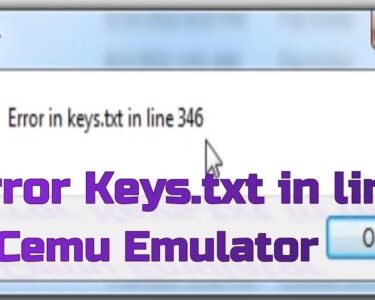The Samsung S21 and Galaxy S21+ were launched earlier this year as Samsung’s flagships for 2021. The Samsung S21 was launched at a price of Rs 69,999 in India initially, while the Samsung Galaxy S21+ was launched at Rs 81,999 onwards in the country.
So you just got a new smartphone, the Samsung S21 (or S21+, or S21 Ultra), and want to know how to share something with someone. A great way to do that is via a screenshot on the Samsung S21. Which is super simple to do, edit, and then share with someone. In virtually any app.
In just a few seconds, you can take a screenshot, edit it and send it to someone via Telegram, Twitter, WhatsApp or anywhere else. And we’re going to show you how to take a screenshot on the Samsung S21.
Also Read: How To Install Windows 11 without TPM On Laptop/PC
How To Take A Screenshot On Samsung S21
It’s pretty simple to take a screenshot on the Samsung S21, but it is a tiny bit different from other Android smartphones. So here’s how you do it.
Simply press the volume down and power button together. Press them for a short time, about a second.
Then let go, and you’ll see the animation for a screenshot. Along with a toolbar for editing and sharing your screenshot.
That’s literally it. You can crop, draw and more on your screenshot when you press the edit button on that toolbar. So you only share a part of your screen and not the entire thing.
The default settings on the Samsung S21 will put you into the power menu if you press and hold the volume down and power buttons together. Which is why you need to only tap these together for a second. Otherwise, you’ll be taken to the power menu for powering off, restart or emergency call. You can change that in the settings.
Also Read: How to Install HBO Max on Vizio Smart TV?
Are the Samsung S21 phones worth buying?

Like clockwork, a Galaxy S phone always ends up in the running for one of the best phones in the year of its launch. Objectively, there won’t be many phones launched in 2021 that will offer the speed, power, and reliability of a Galaxy S21 smartphone.
If all you do with your smartphone is browse the web, answer email, check Instagram, and send a few texts, any of these Samsung S21 phones will be overkill. You may be better off saving a ton of cash and grabbing a budget Android phone, which will do everything you need without issue. It’s a different story for power users, people who absolutely need 5G access, and those buyers for whom price isn’t a barrier.
People who use their phones for processer-intensive tasks and have a need for the best-of-the-best would likely benefit from owning a Samsung S21 phone. The phones all feature the latest flagship silicon (the Qualcomm Snapdragon 888 in certain countries and the Exynos 2100 everywhere else). They also have plenty of RAM and internal storage space which power users will no doubt appreciate.
Also Read: Windows 11 vs. Windows 10: Should you upgrade?
Do the Samsung S21 phones have good battery life?

Samsung S21 has incredible battery life. Even on days of heavy use, we made it through the day and into the early morning of the next before needing to charge. With light use, we could handily get two days of battery life with no charging at all.
With the vanilla Samsung S21, we also saw great battery life. We had one session with 8.2 hours of screen-on-time, which is pretty great. Similar to the Samsung S21 Ultra, the regular Samsung S21 could be a two-day phone with light use.
In the case of the Galaxy S21 Plus, the story is the same: battery life was great.
Keep in mind, though, that none of these phones has a charger in the box. To charge up the devices, you’ll need to use an existing charger you already own or buy a new one. To get the highest charging speeds, you’ll need a 25W charger.
Finally, the Samsung S21 series all support wireless charging. They are Qi-compatible so most any wireless charging pad will work. Also, all three phones support reverse wireless charging, so you can leech power off the phone to charge something like an earbuds case or a smartwatch.