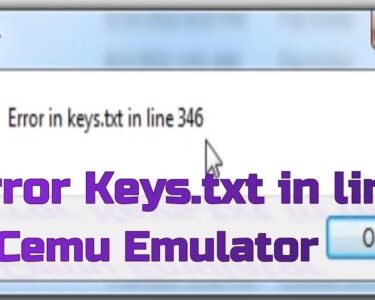Crane humidifiers are popular devices used to add moisture to the air and alleviate dryness in indoor environments. However, like any electronic appliance, a Crane humidifier may encounter occasional issues that can affect its performance and functionality. If you find that your Crane humidifier is not working as expected, this troubleshooting guide will provide you with some helpful steps to identify and resolve common problems.
Please note that the solutions provided in this guide are general in nature and may not address all specific issues you might encounter with your Crane humidifier. Additionally, it’s important to follow the manufacturer’s instructions and safety guidelines when troubleshooting or attempting to repair your humidifier.
Now, let’s explore some common problems and their respective solutions to help you fix your Crane humidifier if it’s not working properly.
8 Ways to Fix Crane Humidifier

If your Crane humidifier is not working properly, here are some troubleshooting steps you can try to fix the issue:
1. Check the power source: Ensure that the humidifier is properly plugged into a functioning power outlet. If it’s connected to an extension cord or power strip, make sure those are working correctly as well. Consider trying a different outlet to eliminate the possibility of a faulty power source.
2. Check the water level: Make sure that the water tank of the humidifier has an adequate amount of water. If the water level is too low, the humidifier may not function properly. Refill the tank to the recommended level as indicated in the user manual.
3. Clean the humidifier: A dirty or clogged humidifier can impact its performance. Follow the manufacturer’s instructions to clean the humidifier thoroughly. Pay special attention to the water tank, base, and any filters or cartridges. Regular cleaning can prevent blockages and ensure proper functioning.
4. Check the filter: If your Crane humidifier has a filter, inspect it for dirt, debris, or mineral buildup. A dirty filter can obstruct airflow and reduce the effectiveness of the humidifier. Clean or replace the filter as recommended by the manufacturer.
5. Reset the humidifier: Some Crane humidifiers have a reset function. Refer to the user manual to identify if your model has a reset button or a specific reset procedure. Resetting the humidifier can resolve minor issues or malfunctions.
6. Check the fan and motor: If you can hear the fan running but there is no mist or moisture being emitted, the fan or motor may be the problem. Ensure that the fan and motor are functioning properly. If they appear to be faulty, contact the manufacturer for further assistance or consider taking it to a professional for repair.
7. Monitor the room temperature: Some Crane humidifiers have built-in temperature sensors. If the room temperature is too high or too low, it may affect the humidifier’s operation. Ensure that the room temperature falls within the specified range mentioned in the user manual.
8. Contact customer support: If none of the above steps resolve the issue, it’s recommended to contact Crane customer support or refer to their official documentation. They can provide further guidance and support for troubleshooting or advise on potential repairs or replacements if necessary.
Remember, these steps are general recommendations, and it’s important to follow the specific instructions provided by Crane for your particular model.
Read More: SpreeOwl is a modern media blogging website focusing on business, finance, technology, healthcare, entrepreneurship, leadership, and lifestyle.